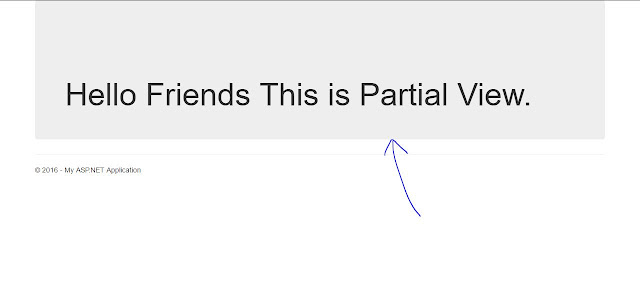How to use Partial View in Asp.Net MVC .
1> Create a Partial View for Index Action.
Right Click on Home Folder-> Add->Click View.
2>Name the Partial view name as _HomePartial-->Choose the Create as a partial view.
and click the button to Add.
3> Now write the Content on _Homepartial to Display in Index Action.
4>Now Open the HomeController , here you will Find Index Action as Default.
now Right Click on Index Action .
5> Create View for an Index Action
6> Now Call the Partial View in the Index View using syntax @Html.Partial("")
@Html.Partial("~/Views/Home/_HomePartilal.cshtml")
7> Now Run the Programm.
1> Create a Partial View for Index Action.
Right Click on Home Folder-> Add->Click View.
2>Name the Partial view name as _HomePartial-->Choose the Create as a partial view.
and click the button to Add.

3> Now write the Content on _Homepartial to Display in Index Action.
4>Now Open the HomeController , here you will Find Index Action as Default.
now Right Click on Index Action .
5> Create View for an Index Action
6> Now Call the Partial View in the Index View using syntax @Html.Partial("")
@Html.Partial("~/Views/Home/_HomePartilal.cshtml")
7> Now Run the Programm.